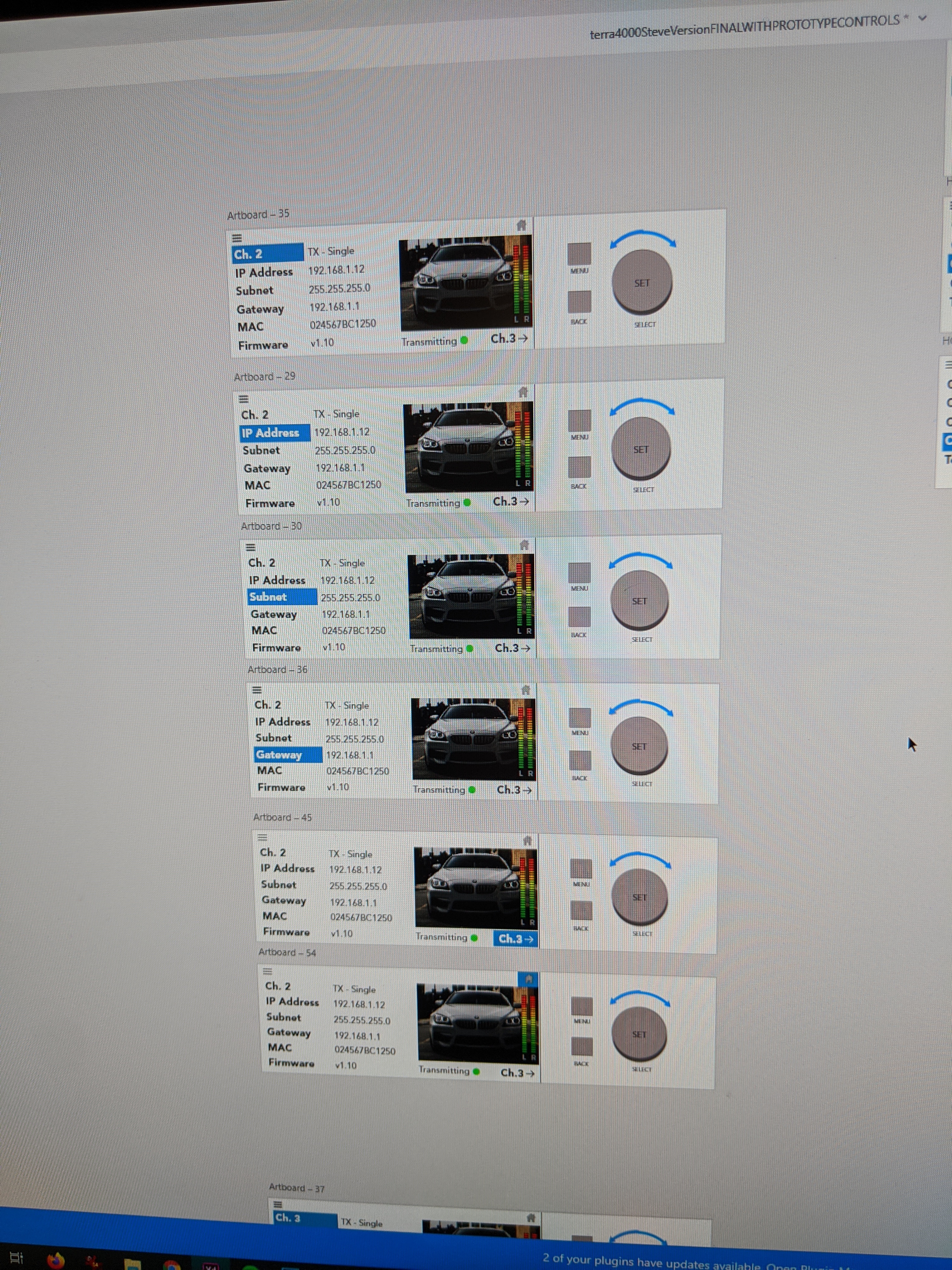Christie Digital Systems
A multi-million dollar product launch called Terra - an audio video hardware and software solution providing 4K video over Ethernet networks.
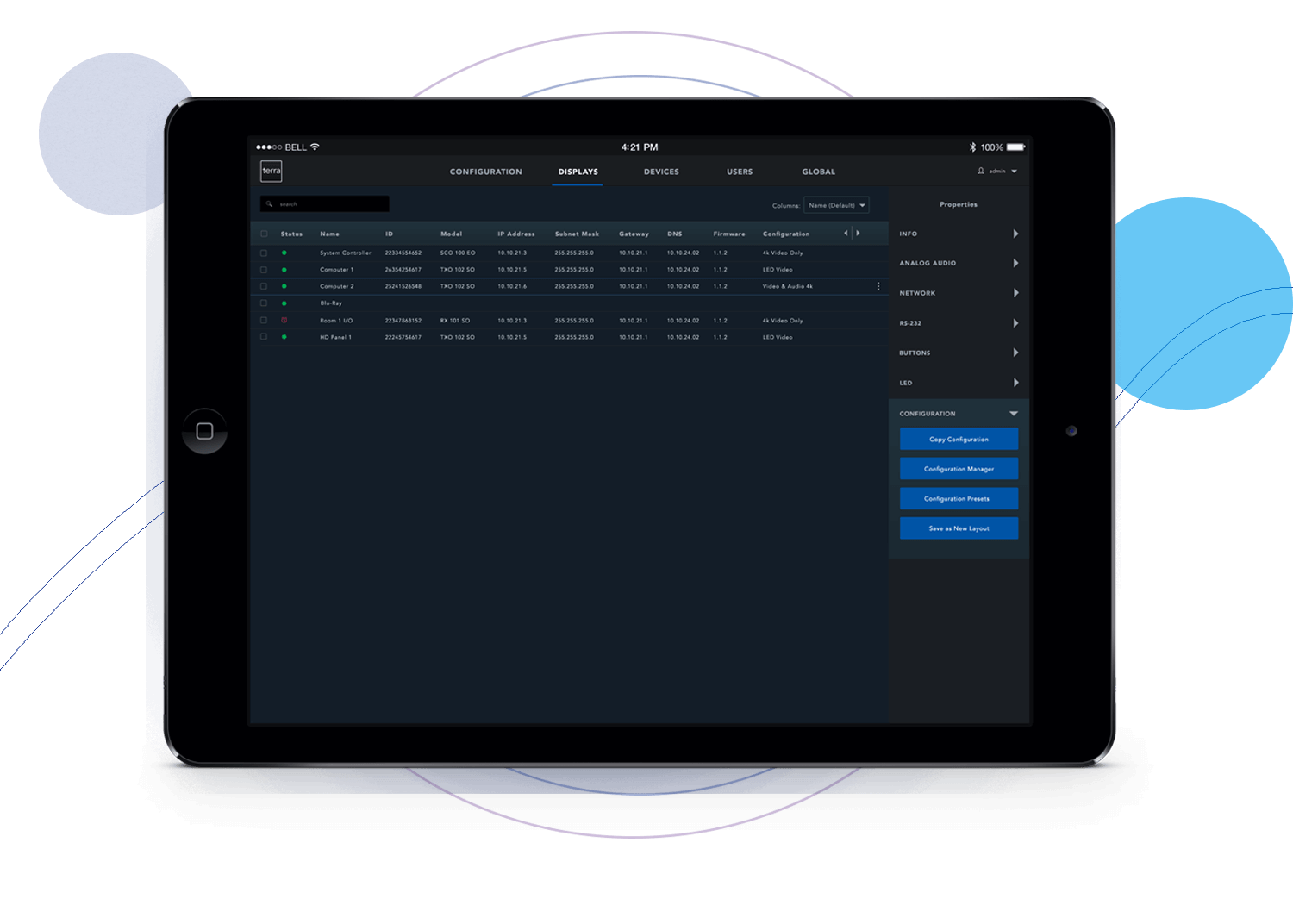
A multi-million dollar product launch called Terra - an audio video hardware and software solution providing 4K video over Ethernet networks.
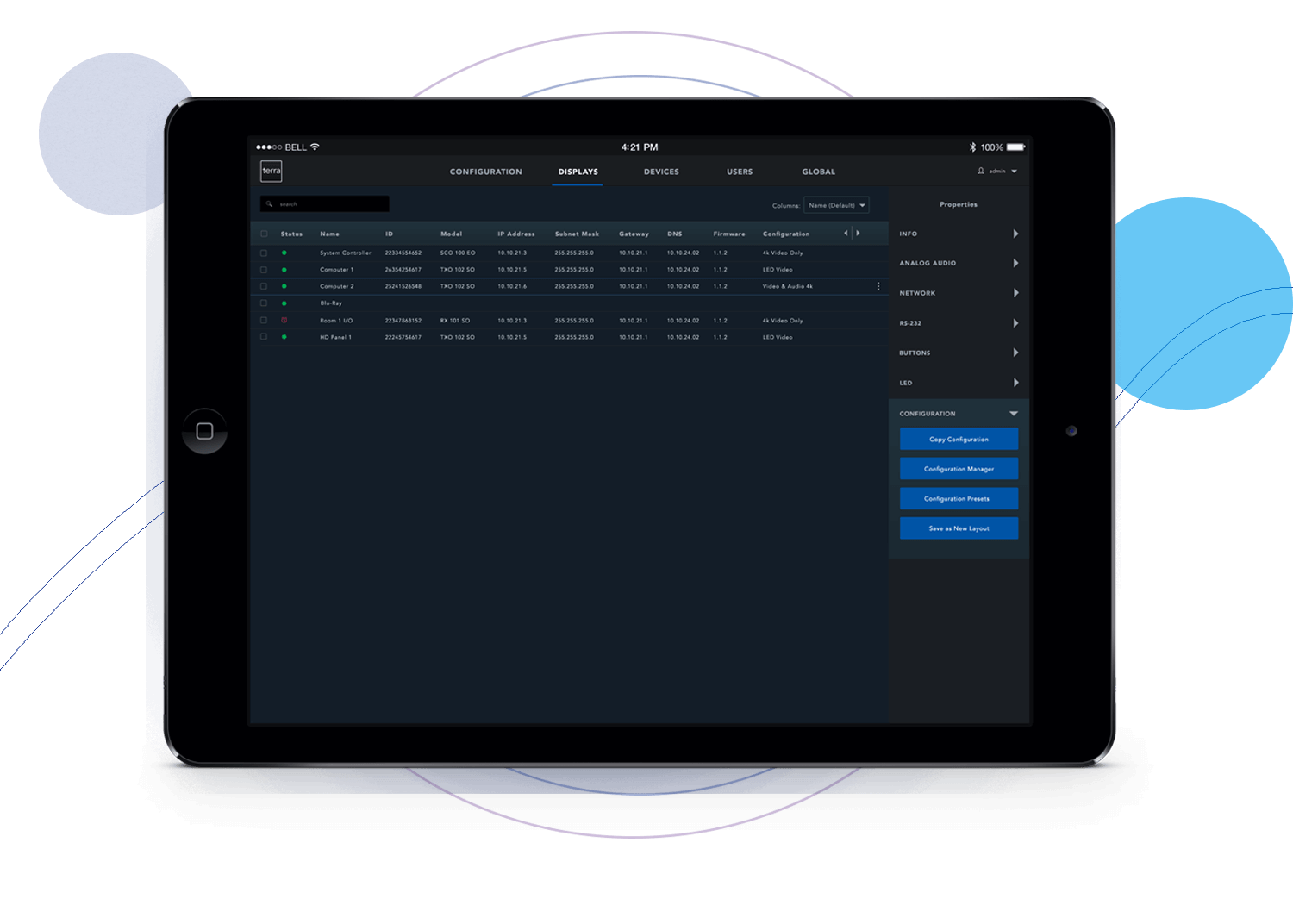
Product Designer
Web
.NET
Adobe XD
Invision
Adobe CC (icons)
UI Design
Visual Design
Christie Digital is an electronics company that manufacturers both hardware and software.
Hardware includes digital movie theater projectors, video walls and large video displays like jumbotrons, found at large sport arenas.
Some Christie Digital clients include Audi, stadiums such as Mercedes-Benz Stadium, Atlanta GA and Angel Stadium, where the LA Angels play.
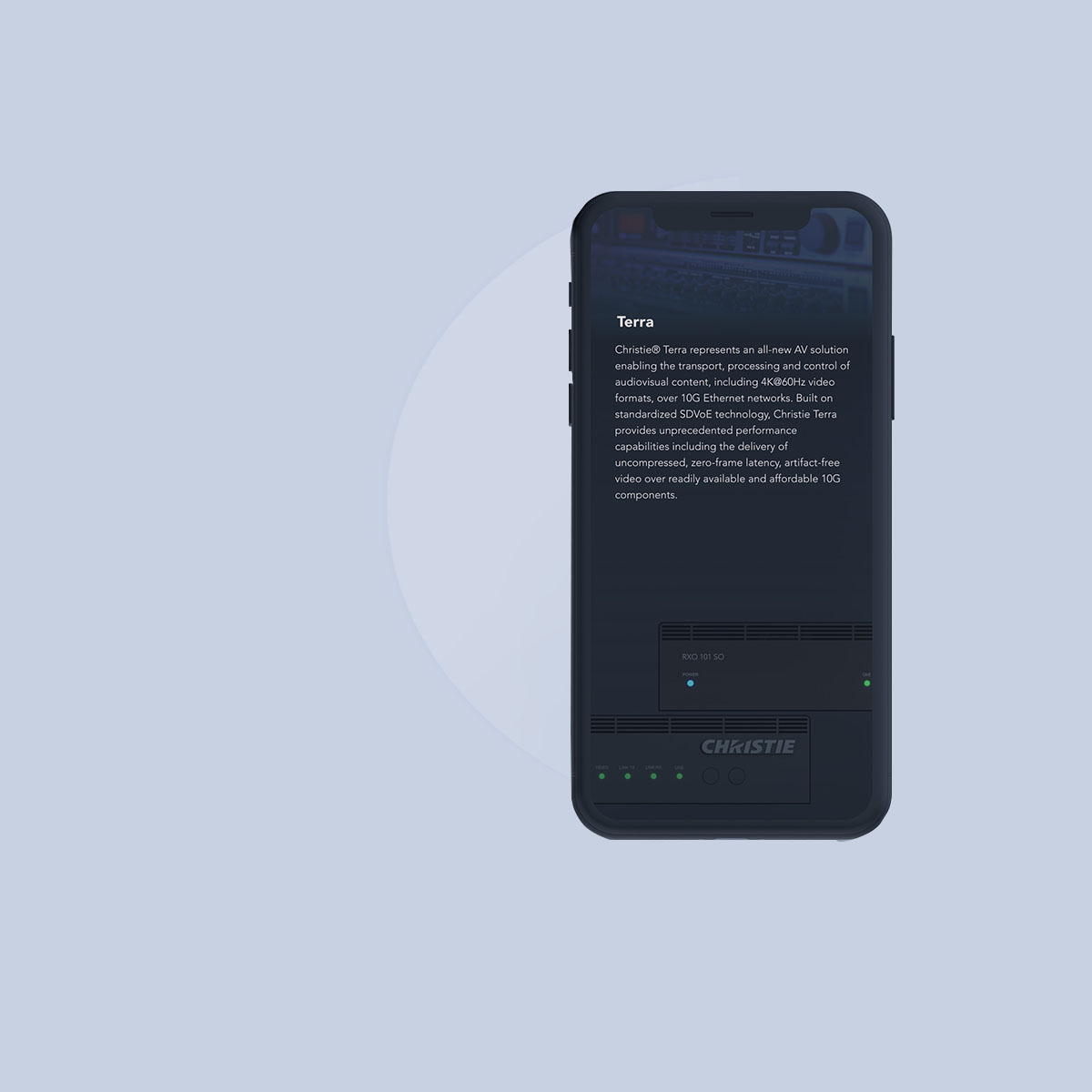
The product is called Terra Manager. It was conceived as a solution to show video and audio sources across a zero latency network and display them among various hardware or video walls.
With this project, it was important to start with the Information Architecture.
Existing similar products did not exist, so the challenge was in creating a new paradigm for users in how to use a product for creating, editing and configuring video wall views. Doing competitive analysis was not possible.
Furthermore, existing product looks did not exist – we did currently have a design system that I could utilize to save time and have consistent UI components. Since the development team was developing on .net, that limited design kits available (this was back in 2018). I needed to create my own mini version of icons, and other UI components for this project.
Further complications included being a designer team of one. While Christie had previous UX designers in another location (overall 2 other designers in a Canadian office), they were dedicated to other product lines.
I worked on this project with a team of 4 developers, 2 of whom were in Germany so project team meetings were required to be very flexible in terms of timing to accommodate overseas schedules.
From a hardware perspective, the team needed to create both a server (in this case, called a controller) as well as clients (or nodes) that would receive the audio and video sources.
The server pieces were called TX or transmitters, and the clients receivers called RX. So in a video wall setup, there would generally be one controller (TX) and multiple clients (RX’s) - shown below.

Create a video wall layout to display on the video wall.
Ability to configure the layouts and change/update sources.
Pull in video and audio sources for display.
Tasks were all weighted by importance by what needed to be completed by the user in the software, by using a ranking card sorting technique.
In working out user flows, I made sure to consider barriers that prevented users in completion of their responsibilities.
I tried to add structure around what a user would need to do with the system - the reason they were doing the task. Per Nielsen Norman, UX consultants, this adds motivation. To do that, the team and I wrote out all the necessary tasks and ranked them by importance. I then could use this ranking system to assign importance.
From there, I could start doing wireframes.
If this process seems quick, it was due to the very aggressive timelines that we had for this project. The ability to do user interviews and research were very constrained.
One way to mitigate and inform future features and updates was to work with another important department - the tech support team - to see what trouble tickets were most pressing.
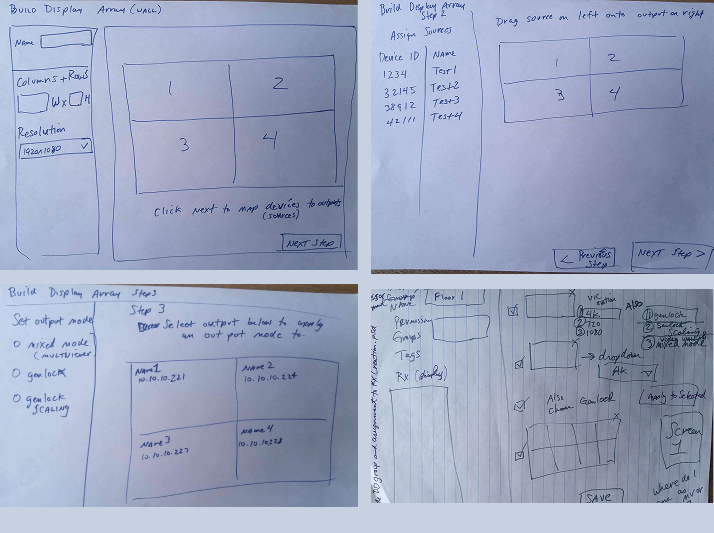
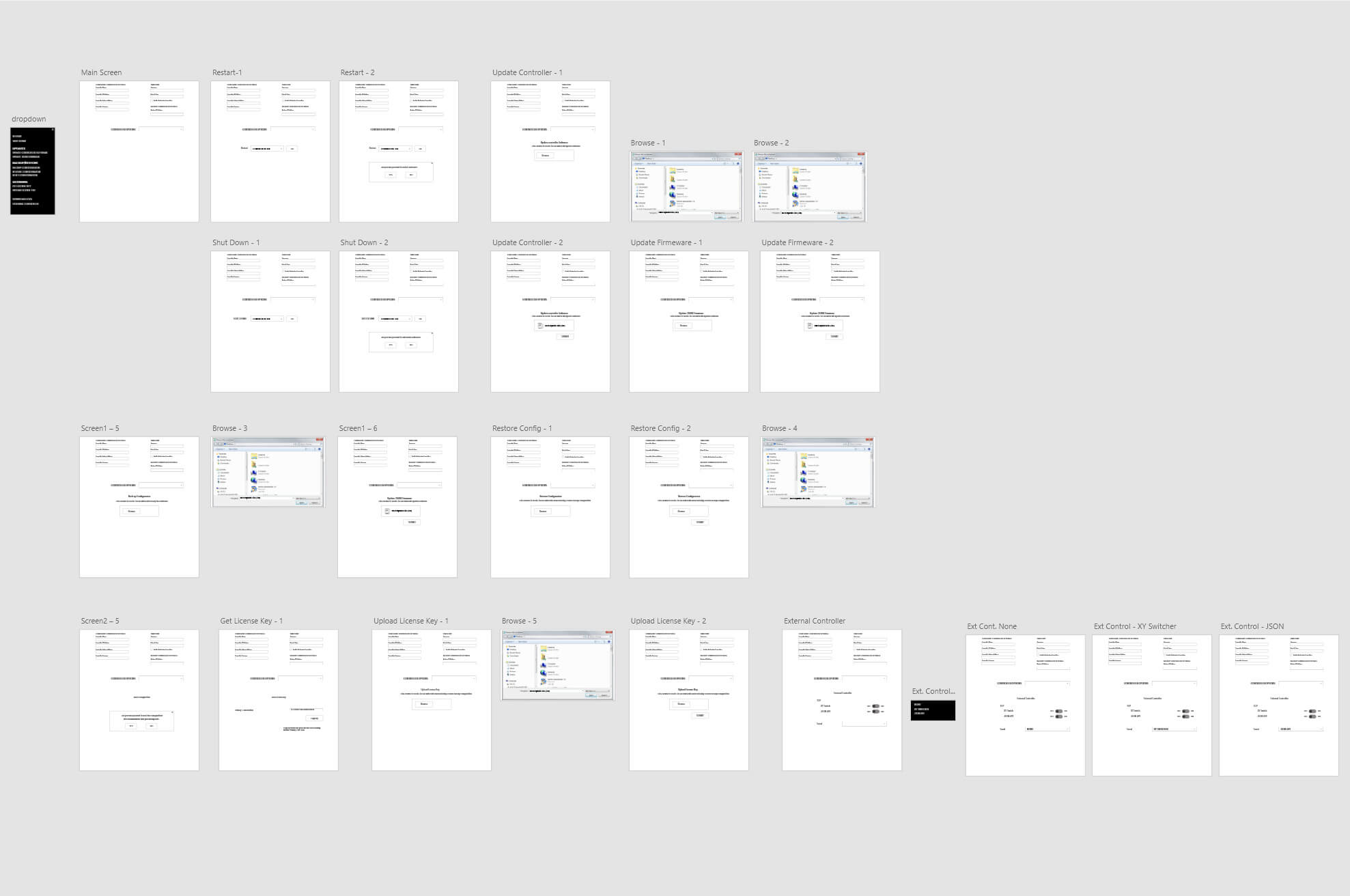
We needed a way for learners/users to be able to get a feel for how to navigate fields on a specialized user interface.
I created this interface on Adobe Experience Design but it could have been just as easily completed in Figma or Framer.
This prototype allows users to get a feel of how the real life interface would work.
It saves time in preparing learners to have the actions in its use instead of having to have the physical hardware in front of them.